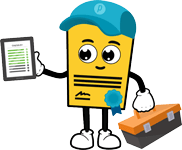Transcript ordering
made easy.
Quickly and easily get your application
documents on their way.
The easiest part of
applying to college is here.
SENDedu powered by Parchment is the preferred method for colleges to receive application documents, like your transcript.
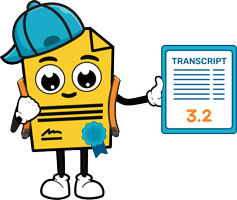
How it works

Ordering from high schools using Parchment
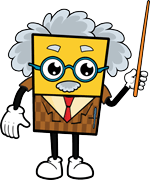
1. Check email
Once you submit your application, you will receive an email from Parchment. If your high school uses Parchment, this email has a link to request your transcript. Make sure to click on the link in the email to ensure it is connected to your application.
2. Request transcript
Follow the instructions at the link to request your transcript or other completion documents. You will need to log in with the email you used to submit your application. If you don’t have an account, you will be prompted to create an account. Watch instruction video. Depending on your high school, you may see a request fee that covers the secure delivery, tracking, and support of your request.
3. Pass the torch
After you complete your request, your counselor will receive an email from Parchment asking them to send your transcript or any other documents that are required to complete your application. When your counselor uploads these documents, they will be connected to your college application for delivery to the college you are applying to.
4. Call it a day
You and your counselor will both receive automated delivery updates, providing everyone involved with the peace of mind that the college has what it needs to complete the application. And that’s all there is to it! You’re good to go!

What if my high school does not use Parchment?
If your high school does not use Parchment, unfortunately you will not be able to place an order through Parchment and you will need to reach out to your school counselor for alternative steps to get your transcript where it needs to go. You can encourage your counselor to join the Parchment Network by sending them to sign up here.

What is a participating high school?
Most high schools have a Parchment or SENDedu powered by Parchment account and can fulfill your transcript and completion documents. You will receive an email after submitting your request indicating whether your high school is a participant or not.
Colleges love Parchment. You will, too.
Ordering through SENDedu powered by Parchment is the quickest, easiest and most risk-free way to connect your transcript and other application documents with your college application.

Simple
Remember your first day of Algebra? Yeah, this is nothing like that. With SENDedu powered by Parchment you can order your transcript right now in just a few simple steps, and once your counselor fulfills your order, colleges receive your transcript attached to your application so nothing gets lost. Easy as pi.
Secure
You spent four years earning the grades on your transcript – don’t risk all of your hard work getting lost in the snail mail or your application arriving without your transcript attached. Parchment’s industry-leading security protocols and end-to-end tracking for you and the colleges you applied to ensures your transcript is safe and sound at every step of its journey.


Super Fast
How does ‘four years in four minutes’ sound? When you request your transcript digitally with SENDedu powered by Parchment, you guarantee the fastest possible delivery to college admissions. So whether you’re applying to one college or twenty, requesting your transcripts is ⚡ fast.
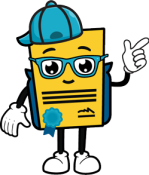
FAQs
Parchment is an online platform for sending and receiving academic credentials. Students, counselors, and institutions can request, verify, and receive transcripts, diplomas, and other credentials quickly and securely.
If a college that you’ve applied to is requesting that you send your transcript via Parchment, you’ll receive an email from Parchment with instructions on how to request your transcript from your high school.
Once you submit your college application, you will receive an email confirmation that your application has been submitted. You can view this video to see step-by-step instructions on how to place your order. Additionally, you can see screenshots of the ordering experience below:
- In the email, click the “Request Your Academic Record” button. This button will take you to the Parchment login page.

- If you already have an existing Parchment account, you will log into your Parchment account using your email address associated with the Parchment account and your college application.

- If you do not have an existing Parchment account, you will be required to create a new account by providing personal contact information, after which you will need to validate your email address through a verification code sent to that email. You will then need to complete the enrollment details that will assist your counselor to locate your academic records.


No, you must use the link in the email that has been sent to you – this is the only way to ensure that your transcript is attached to your college application when it is received by the college that you are applying to.
The cost of your transcript varies by high school. You will see the full cost to order your transcript in the check-out process.
Once you submit your order, your high school counselor will receive an email notification that you have requested for them to send documents on your behalf. You can track your order status by logging into your parchment.com account with the email address used on your application.
It may take some time for your high school to process your order. Once your counselor fulfills the request through Parchment, the college will receive your documents into their Parchment account as soon as they are sent.
If you confirmed that you placed your order and you confirmed your counselor processed your documents, then you can contact Parchment and we will assist you.
Once you submit your college application, you will receive an email to request your official documents. This email will be sent to the email address you listed on your college application. If you’ve forgotten your password for the email address you used on the application, you can utilize the “forgot password” link with your email client (gmail, yahoo, hotmail) and follow the prompts to reset your password.
If you are still unable to access your personal email account you used when you applied to college, you will need to find a different way to request your documents be sent to the college. We recommend that you work with your high school counselor.
Additional information can be provided on a case by case basis. For any additional questions, please visit the Help Center.