
High School Equivalency
High school equivalency simplified.
Parchment partners with GED®, HiSET®, and states to streamline the process of issuing, ordering, and sharing high school equivalency credentials.

High School Equivalency
Parchment partners with GED®, HiSET®, and states to streamline the process of issuing, ordering, and sharing high school equivalency credentials.
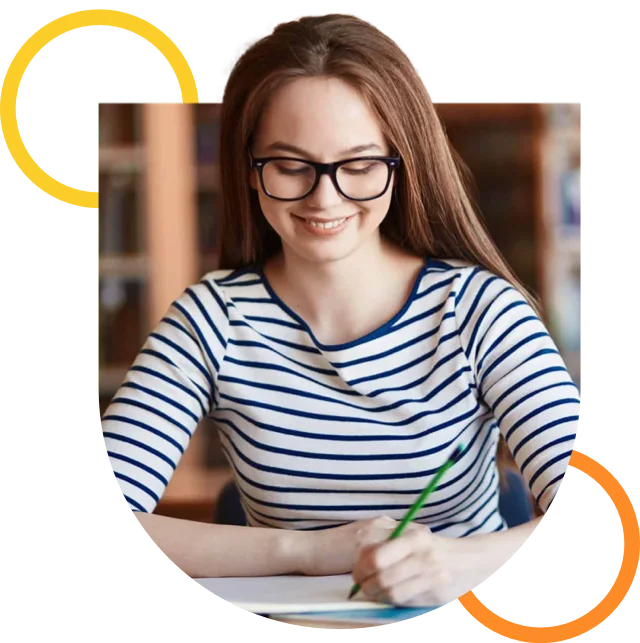
Parchment processes, delivers, and confirms GED®, HiSET®, and high school equivalency diploma (HSED) orders on your behalf.
Rescue your teams from manual processing. Parchment digitizes, mails, tracks, and routes GED®, HiSET®, and HSED orders for you.
Support all pathways to the high school equivalency diploma, including GED®, HiSET®, or state sponsored alternate pathways.
Parchment allows the largest receiver network of third parties to securely request and track high school equivalency verifications.
New passer credentials are issued automatically to learners upon exam completion. No admin time required.

GED Works

Alabama

Alaska

Bermuda

California

Colorado

Federal Bureau of Prisons

Florida

Hawaii
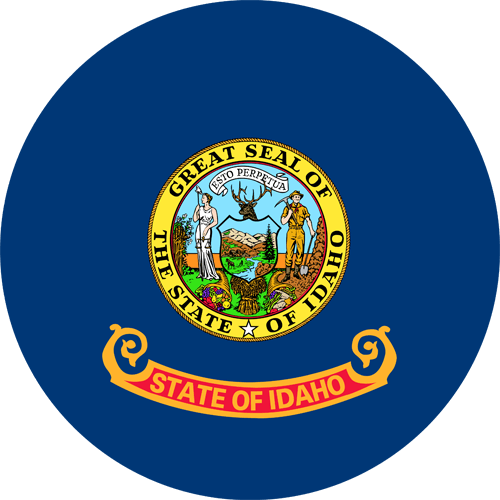
Idaho

Kansas

Maryland

Oklahoma

Oregon

Rhode Island
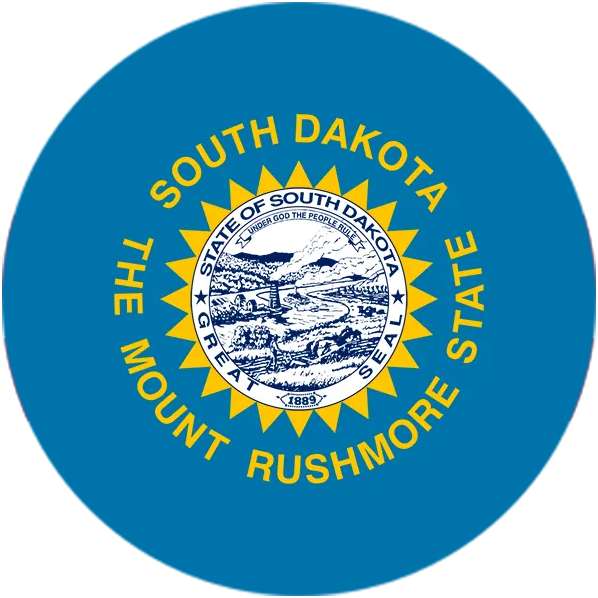
South Dakota

Utah
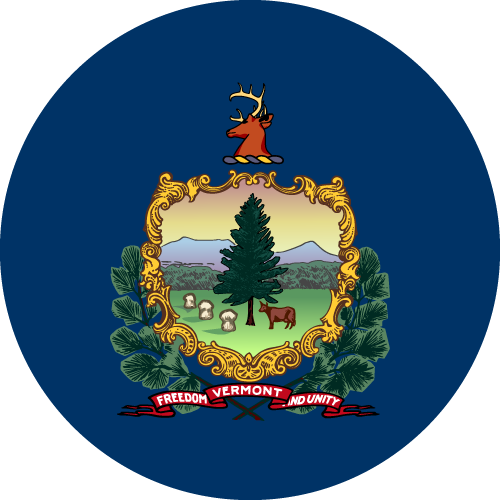
Vermont

Virgin Islands

Virginia

Washington

Washington DC

“Knowing that our records are securely stored and delivered through Parchment gives us the peace of mind we were looking for. I can’t say enough good things about the Parchment team and the excellent support and training we’ve received.”
Case Studies
