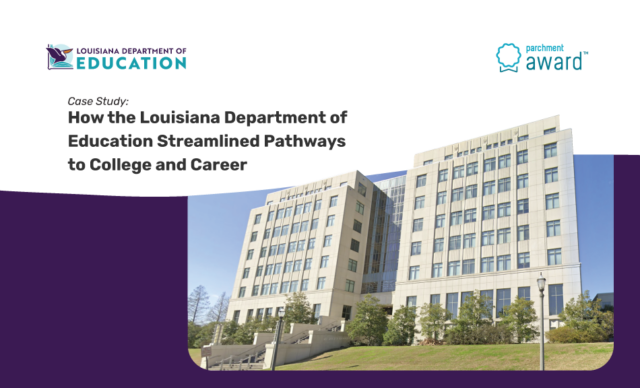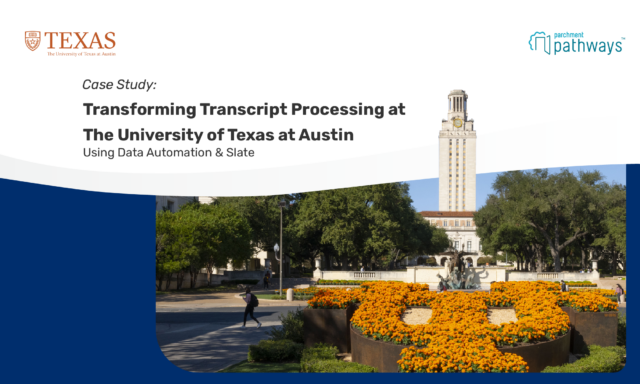With the school year approaching fast, you’ll want to get started using Parchment if you haven’t already. There are three elements to using Parchment successfully.
First, you’ll want to get familiar with Registration Codes and the student ordering process. We’ve designed it not only to reduce stress, but also to improve accuracy for everyone using the system.
Next, you’ll want to learn how Parchment handles student rosters. Importing your list of active students is easy and makes it possible to later upload transcripts and other documents in batches.
Finally, while Parchment is a highly efficient system, you’ll want to quickly review the workings of the Credential Library for those times when you’ll need to correct a mistake or otherwise manually update a student’s records. The Credential Library is where you keep up-to-date student records in Parchment.
- Getting started with ordering. First, you’ll want to embed a button or text link that allows students to access Parchment directly from your school’s website. Why? Having a custom link reduces the chances of a student choosing a school with the same name but which is located in a different state. To setup your custom link, log in and from the dashboard go to settings, then the “Ordering” tab, and “ordering setup.” From there you can choose the look and feel of the Parchment page for your school, including adding a logo. This is the page students will see when registering for Parchment, and later, ordering documents.
- Importing student rosters, and why you need them. Once you have a roster of all students in your Student Information System (SIS), you’ll want to export them to Excel in a comma separated value (CSV) format. Parchment accepts five key identifiers when importing: first name, last name, student ID number, birth date, and graduation year. Your SIS may also allow for including student email addresses, though it isn’t necessary to have that information when first importing a roster. Instead, locate the downloaded CSV file and find the “Learners” tab in your Parchment dashboard. Click “manage learners” and then select “upload multiple learners” to add your file. Parchment will then create your roster, and from there you can invite any learners who haven’t yet registered for the system using custom registration codes. (You can email invites to students whose email addresses you have, or print invites for those you don’t. Either way, they’ll be registering their unique registration codes through the custom site you created in step 1.)
- How to use the Credential Library. Once you upload an updated roster, you can add new transcripts in one of two ways. You can either upload directly from the web, selecting “add credentials” at the “Credentials Library” tab and then selecting the file that contains the latest transcripts. Or, you can use the Parchment print driver — called the “Docufide Secure Transcript” — to send a file of transcripts to the system directly, just as if you were printing a file. In either case, Parchment always replaces old transcripts with the newest versions, matching them to the students identified in your roster. In the rare case where a document can’t be matched automatically, clicking on the Credentials Library and selecting the document in question — and then clicking on the name of the student it applies to — reveals an option to match the transcript manually. We suggest using the upload method you are accustomed to.
Then again, you may not have to do anything when it comes to uploading and tracking transcripts. Some schools have already assigned their IT teams to develop a technical integration with Parchment, in which transcripts are automatically pushed into the system at the end of every semester or other grading period. Check with school officials before taking any unnecessary steps when implementing Parchment at your school.
Still have questions? We’ve uploaded a webinar and tutorial hosted by Parchment account managers. Everything you need to know about getting started with Parchment you’ll find available to you in that webinar, whenever you need it!
There’s always more to learn.